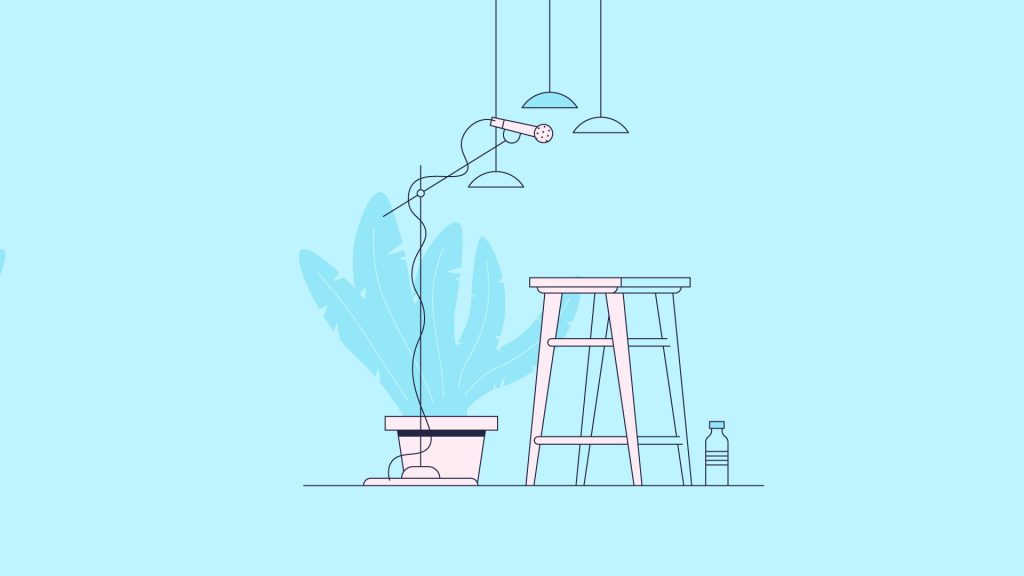We know you’ve been waiting long enough for… Maps!
We’ve been waiting to get this out for some time. If you noticed there’s a new “map” icon in the Tools section, click on it or drag it into the canvas!
Maps is pretty simple to use, we have divided them into:
- World Map
- Europe
- Asia
- South East Asia
- Africa
- South America
- North America
- Oceania
- USA (with the option to show Hawaii and Alaska)
- Australia
This is what Australia looks like for instance:
You can enter the location related values in the maps. Areas which are intentionally left blank will not have a popup show on the map.
It’s pretty easy to work your way around the map. You can also easily customize border’s colors and the individual color of each map that you want. Follow this how-to guide from our support page to insert an interactive map to your infographic.
Interactive
In it’s output page and when embedded, you can mouse over any individual element of the map and the callout will contain the state/country together with the statistics that have been entered in X axis.
Have a play with it and let us know what you think!
What else is going on?
We are working on a couple of fixes on Internet Explorer and Safari in regards to the editor not working as well as distorted image exports. In the mean time, please use Chrome and Firefox.
Go check it out now.
Edit 19 August 2014: Some edits have been made for accuracy.